
언어 모델의 크기가 급격히 증가하면서 개발자들은 새로운 도전에 직면하고 있습니다. GPT-2의 1.5B 파라미터에서 GPT-4의 175B+ 파라미터로의 급격한 성장은 놀라운 성능 향상을 가져왔지만, 동시에 배포와 운영에 있어 현실적인 문제들을 야기했습니다.
실제로 대부분의 기업들이 직면하는 문제는 단순합니다. 뛰어난 성능의 언어 모델을 어떻게 실용적인 비용으로 배포할 것인가? 이 글에서는 이 문제를 해결하기 위한 구체적이고 실행 가능한 기법들을 코드 예제와 함께 제시합니다.
언어 모델 크기 최적화가 필요한 이유
현대의 언어 모델이 직면한 주요 과제들을 살펴보면 다음과 같습니다:
1. 추론 속도와 사용자 경험
- 지연시간(Latency)이 사용자 경험에 직접적 영향
- 대화형 애플리케이션에서 빠른 응답은 필수
- 실시간 서비스에서 몇 초의 지연도 서비스 품질 저하로 이어짐
2. 컴퓨팅 자원과 비용
- 대규모 모델 운영에 필요한 GPU 메모리와 전력 소비
- 클라우드 서비스 비용의 기하급수적 증가
- 온디바이스 배포의 현실적 한계
3. 정확도와 효율성의 균형
- 모델 압축 시 성능 손실 최소화
- 특정 태스크에 최적화된 경량 모델의 필요성
이러한 문제들을 해결하기 위해 두 가지 주요 접근법이 사용됩니다: 아키텍처 레벨 최적화와 가중치 레벨 최적화입니다.
아키텍처 레벨 최적화 기법
1. 지식 증류(Knowledge Distillation)
지식 증류는 큰 모델(Teacher)의 지식을 작은 모델(Student)에게 전수하는 기법입니다. 단순히 최종 결과만이 아니라 모델의 확신도와 예측 분포까지 학습시킵니다.
기본 구현 방법
import torch
import torch.nn as nn
import torch.nn.functional as F
def knowledge_distillation_loss(student_logits, teacher_logits, labels, temperature=3.0, alpha=0.7):
"""
지식 증류 손실 함수
Args:
student_logits: 학생 모델의 출력
teacher_logits: 교사 모델의 출력
labels: 실제 정답 레이블
temperature: 소프트맥스 온도 (높을수록 부드러운 분포)
alpha: 증류 손실과 일반 손실의 가중치
"""
# 온도를 적용한 소프트 타겟 생성
soft_targets = F.softmax(teacher_logits / temperature, dim=-1)
soft_prob = F.log_softmax(student_logits / temperature, dim=-1)
# KL Divergence 계산
soft_targets_loss = torch.sum(soft_targets * (soft_targets.log() - soft_prob)) / soft_prob.size()[0]
# 일반 Cross Entropy 손실
label_loss = F.cross_entropy(student_logits, labels)
# 가중합으로 최종 손실 계산
total_loss = alpha * soft_targets_loss * (temperature ** 2) + (1 - alpha) * label_loss
return total_loss
# 실제 훈련 루프에서의 사용 예제
def train_with_distillation(teacher_model, student_model, data_loader, optimizer):
teacher_model.eval() # 교사 모델은 평가 모드
student_model.train()
for inputs, labels in data_loader:
# 교사 모델 추론 (그래디언트 계산 없음)
with torch.no_grad():
teacher_outputs = teacher_model(inputs)
# 학생 모델 추론
student_outputs = student_model(inputs)
# 지식 증류 손실 계산
loss = knowledge_distillation_loss(student_outputs, teacher_outputs, labels)
# 역전파 및 가중치 업데이트
optimizer.zero_grad()
loss.backward()
optimizer.step()실무에서의 활용 팁
- 온도(Temperature) 설정: 보통 3-5 사이가 적절하며, 높을수록 더 부드러운 확률 분포 생성
- 가중치 조절: 증류 손실(0.2-0.3)과 일반 손실(0.7-0.8)의 균형이 중요
- 교사 모델 선택: 학생 모델과 너무 큰 격차가 있으면 오히려 역효과
2. 모델 프루닝(Pruning)
프루닝은 모델에서 중요도가 낮은 가중치를 제거하여 모델을 경량화하는 기법입니다.
구조적 프루닝 구현
import torch
import torch.nn as nn
def structured_pruning(model, pruning_ratio=0.2):
"""
구조적 프루닝을 통한 모델 경량화
Args:
model: 프루닝할 모델
pruning_ratio: 제거할 가중치 비율
"""
for name, module in model.named_modules():
if isinstance(module, nn.Linear):
# 가중치의 L2 norm 계산
weight_norms = torch.norm(module.weight, dim=1)
# 하위 pruning_ratio에 해당하는 뉴런 제거
num_to_prune = int(len(weight_norms) * pruning_ratio)
_, indices_to_prune = torch.topk(weight_norms, num_to_prune, largest=False)
# 마스크 생성 및 적용
mask = torch.ones_like(module.weight)
mask[indices_to_prune] = 0
# 가중치에 마스크 적용
module.weight.data *= mask
return model
# 동적 희소성을 적용한 점진적 프루닝
def gradual_pruning(model, initial_sparsity=0.0, final_sparsity=0.5, num_steps=100):
"""
훈련 중 점진적으로 프루닝 강도를 증가시키는 기법
"""
for step in range(num_steps):
# 현재 스텝의 희소성 계산
current_sparsity = initial_sparsity + (final_sparsity - initial_sparsity) * (step / num_steps)
for module in model.modules():
if isinstance(module, nn.Linear):
# 가중치 절댓값 기준으로 프루닝
weights_abs = torch.abs(module.weight.data)
threshold = torch.quantile(weights_abs, current_sparsity)
# 임계값 이하의 가중치를 0으로 설정
mask = weights_abs > threshold
module.weight.data *= mask.float()3. 레이어 축소(Layer Reduction)
복잡한 추론이 필요하지 않은 태스크의 경우, 레이어 수를 줄여 모델을 단순화할 수 있습니다.
from transformers import BertModel
def reduce_transformer_layers(model_name, target_layers=6):
"""
Transformer 모델의 레이어 수 축소
Args:
model_name: 사전 훈련된 모델 이름
target_layers: 유지할 레이어 수
"""
model = BertModel.from_pretrained(model_name)
# 인코더 레이어 축소 (BERT-base는 12개 레이어)
model.encoder.layer = model.encoder.layer[:target_layers]
print(f"모델 레이어가 {len(model.encoder.layer)}개로 축소되었습니다.")
return model
# 사용 예제
reduced_model = reduce_transformer_layers("bert-base-uncased", target_layers=6)4. LoRA (Low-Rank Adaptation)
LoRA는 대규모 사전 훈련된 모델에 경량 어댑터를 추가하여 효율적으로 파인튜닝하는 기법입니다.

출처: Hugging Face PEFT 문서
LoRA 구현 및 적용
from peft import LoraConfig, get_peft_model, prepare_model_for_kbit_training
from transformers import AutoModelForCausalLM, BitsAndBytesConfig
import torch
def setup_lora_model(model_name, rank=8, alpha=32):
"""
LoRA를 적용한 모델 설정
Args:
model_name: 기본 모델 이름
rank: LoRA 랭크 (낮을수록 더 경량)
alpha: 스케일링 파라미터
"""
# 4비트 양자화 설정
bnb_config = BitsAndBytesConfig(
load_in_4bit=True,
bnb_4bit_use_double_quant=True,
bnb_4bit_quant_type="nf4",
bnb_4bit_compute_dtype=torch.bfloat16
)
# 기본 모델 로드
model = AutoModelForCausalLM.from_pretrained(
model_name,
quantization_config=bnb_config,
device_map='auto'
)
# LoRA 설정
lora_config = LoraConfig(
r=rank,
lora_alpha=alpha,
target_modules=["q_proj", "v_proj"], # 어텐션 레이어에만 적용
lora_dropout=0.05,
bias="none",
task_type="CAUSAL_LM"
)
# LoRA 모델 생성
model = prepare_model_for_kbit_training(model)
model = get_peft_model(model, lora_config)
# 훈련 가능한 파라미터 출력
trainable_params = sum(p.numel() for p in model.parameters() if p.requires_grad)
total_params = sum(p.numel() for p in model.parameters())
print(f"훈련 가능한 파라미터: {trainable_params:,} ({100 * trainable_params / total_params:.2f}%)")
return model
# 사용 예제
lora_model = setup_lora_model("microsoft/DialoGPT-medium", rank=16, alpha=32)가중치 레벨 최적화
1. 양자화(Quantization)
양자화는 모델의 정밀도를 줄여 메모리 사용량과 연산 속도를 개선하는 기법입니다.
포스트 트레이닝 양자화
import torch
import torch.quantization as quantization
def apply_dynamic_quantization(model):
"""
동적 양자화 적용 (추론 시에만)
"""
quantized_model = torch.quantization.quantize_dynamic(
model,
{torch.nn.Linear, torch.nn.LSTM, torch.nn.GRU}, # 양자화할 레이어 타입
dtype=torch.qint8
)
return quantized_model
def apply_static_quantization(model, calibration_data):
"""
정적 양자화 적용 (보정 데이터 필요)
"""
# 양자화 설정
model.qconfig = torch.quantization.get_default_qconfig('fbgemm')
# 모델 준비
quantized_model = torch.quantization.prepare(model, inplace=False)
# 보정 데이터로 통계 수집
quantized_model.eval()
with torch.no_grad():
for data in calibration_data:
quantized_model(data)
# 양자화 완료
quantized_model = torch.quantization.convert(quantized_model, inplace=False)
return quantized_model
# 사용 예제
def quantization_example():
# 원본 모델
original_model = YourModel()
# 동적 양자화 적용
dynamic_quantized = apply_dynamic_quantization(original_model)
# 모델 크기 비교
def get_model_size(model):
torch.save(model.state_dict(), "temp.pt")
size = os.path.getsize("temp.pt")
os.remove("temp.pt")
return size
original_size = get_model_size(original_model)
quantized_size = get_model_size(dynamic_quantized)
print(f"압축률: {original_size / quantized_size:.2f}x")4비트 양자화 (QLoRA)
from transformers import BitsAndBytesConfig, AutoModelForCausalLM
def setup_4bit_quantization():
"""
4비트 양자화 설정 (메모리 사용량 대폭 감소)
"""
quantization_config = BitsAndBytesConfig(
load_in_4bit=True,
bnb_4bit_compute_dtype=torch.float16,
bnb_4bit_quant_type="nf4",
bnb_4bit_use_double_quant=True,
)
model = AutoModelForCausalLM.from_pretrained(
"microsoft/DialoGPT-large",
quantization_config=quantization_config,
device_map="auto"
)
return model
# 메모리 사용량 모니터링
def monitor_memory_usage():
"""GPU 메모리 사용량 모니터링"""
if torch.cuda.is_available():
allocated = torch.cuda.memory_allocated() / 1024**3 # GB
reserved = torch.cuda.memory_reserved() / 1024**3 # GB
print(f"GPU 메모리 - 할당됨: {allocated:.2f}GB, 예약됨: {reserved:.2f}GB")2. 가중치 공유 및 텐서 분해
import torch.nn as nn
def apply_weight_sharing(linear_layer, rank=64):
"""
텐서 분해를 통한 가중치 공유
Args:
linear_layer: 원본 선형 레이어
rank: 분해할 랭크 (낮을수록 더 압축)
"""
input_dim, output_dim = linear_layer.in_features, linear_layer.out_features
# 원본 가중치를 두 개의 작은 행렬로 분해
# W ≈ UV^T where U: (input_dim, rank), V: (output_dim, rank)
factorized_layer = nn.Sequential(
nn.Linear(input_dim, rank, bias=False), # U
nn.Linear(rank, output_dim, bias=True) # V^T
)
# 원본 가중치로부터 초기화 (SVD 사용)
U, S, Vt = torch.svd(linear_layer.weight.data)
factorized_layer[0].weight.data = (U[:, :rank] * S[:rank].sqrt()).T
factorized_layer[1].weight.data = (Vt[:rank, :] * S[:rank].sqrt().unsqueeze(1))
if linear_layer.bias is not None:
factorized_layer[1].bias.data = linear_layer.bias.data
return factorized_layer
# 사용 예제
def factorize_model_layers(model, target_rank=64):
"""모델의 선형 레이어들을 분해"""
for name, module in model.named_children():
if isinstance(module, nn.Linear) and module.in_features > target_rank:
factorized = apply_weight_sharing(module, target_rank)
setattr(model, name, factorized)
print(f"{name} 레이어가 분해되었습니다: {module.in_features}x{module.out_features} -> {target_rank}")
return model3. 압축 및 저장 최적화
import torch
import zipfile
import pickle
from pathlib import Path
def compress_model_weights(model, save_path, compression_level=9):
"""
모델 가중치 압축 저장
Args:
model: 저장할 모델
save_path: 저장 경로
compression_level: 압축 수준 (0-9, 높을수록 더 압축)
"""
# 임시 파일에 모델 저장
temp_path = "temp_model.pt"
torch.save(model.state_dict(), temp_path)
# ZIP 압축
with zipfile.ZipFile(save_path, 'w', zipfile.ZIP_DEFLATED, compresslevel=compression_level) as zf:
zf.write(temp_path, "model_weights.pt")
# 임시 파일 삭제
Path(temp_path).unlink()
# 압축률 출력
original_size = Path(temp_path).stat().st_size if Path(temp_path).exists() else 0
compressed_size = Path(save_path).stat().st_size
print(f"압축 완료: {compressed_size / (1024**2):.2f}MB")
def load_compressed_model(model_class, compressed_path):
"""압축된 모델 로드"""
with zipfile.ZipFile(compressed_path, 'r') as zf:
zf.extract("model_weights.pt", "temp/")
model = model_class()
model.load_state_dict(torch.load("temp/model_weights.pt"))
# 임시 파일 정리
Path("temp/model_weights.pt").unlink()
Path("temp").rmdir()
return model실제 구현 시 고려사항
1. 성능과 정확도 트레이드오프
모델 최적화는 항상 성능과 정확도 사이의 균형을 요구합니다. 다음 지표들을 모니터링하여 최적의 설정을 찾아야 합니다:
def evaluate_optimization_tradeoffs(original_model, optimized_model, test_loader):
"""
최적화 전후 성능 비교
"""
import time
def measure_performance(model, data_loader):
model.eval()
total_time = 0
correct = 0
total = 0
with torch.no_grad():
for inputs, labels in data_loader:
start_time = time.time()
outputs = model(inputs)
total_time += time.time() - start_time
_, predicted = torch.max(outputs.data, 1)
total += labels.size(0)
correct += (predicted == labels).sum().item()
accuracy = 100 * correct / total
avg_inference_time = total_time / total * 1000 # ms
return accuracy, avg_inference_time
# 성능 측정
orig_acc, orig_time = measure_performance(original_model, test_loader)
opt_acc, opt_time = measure_performance(optimized_model, test_loader)
# 결과 출력
print(f"원본 모델 - 정확도: {orig_acc:.2f}%, 추론 시간: {orig_time:.2f}ms")
print(f"최적화 모델 - 정확도: {opt_acc:.2f}%, 추론 시간: {opt_time:.2f}ms")
print(f"속도 향상: {orig_time / opt_time:.2f}x")
print(f"정확도 손실: {orig_acc - opt_acc:.2f}%p")2. 하드웨어 환경별 최적화 전략
def choose_optimization_strategy(available_memory_gb, target_latency_ms):
"""
하드웨어 환경에 따른 최적화 전략 선택
"""
strategies = []
if available_memory_gb < 8:
strategies.extend([
"4비트 양자화 적용",
"LoRA 사용 (rank=8)",
"레이어 축소 (50% 이상)"
])
elif available_memory_gb < 16:
strategies.extend([
"8비트 양자화 적용",
"LoRA 사용 (rank=16)",
"선택적 프루닝"
])
else:
strategies.extend([
"지식 증류 적용",
"구조적 프루닝",
"가중치 분해"
])
if target_latency_ms < 100:
strategies.append("동적 양자화 추가")
strategies.append("모델 파이프라이닝")
return strategies
# 사용 예제
recommended_strategies = choose_optimization_strategy(available_memory_gb=12, target_latency_ms=150)
print("권장 최적화 전략:")
for strategy in recommended_strategies:
print(f"- {strategy}")실무 적용 로드맵
단계 1: 베이스라인 설정 및 분석
def establish_baseline(model, test_data):
"""
베이스라인 성능 측정
"""
# 모델 크기 측정
model_size = sum(p.numel() for p in model.parameters())
print(f"모델 파라미터 수: {model_size:,}")
# 메모리 사용량 측정
if torch.cuda.is_available():
torch.cuda.empty_cache()
memory_before = torch.cuda.memory_allocated()
model.cuda()
dummy_input = torch.randn(1, *test_data.shape[1:]).cuda()
_ = model(dummy_input)
memory_after = torch.cuda.memory_allocated()
memory_usage = (memory_after - memory_before) / 1024**2 # MB
print(f"GPU 메모리 사용량: {memory_usage:.2f}MB")단계 2: 점진적 최적화 적용
class ModelOptimizer:
def __init__(self, base_model):
self.base_model = base_model
self.optimization_history = []
def apply_optimization(self, method, **kwargs):
"""순차적으로 최적화 기법 적용"""
print(f"적용 중: {method}")
if method == "knowledge_distillation":
teacher_model = kwargs.get('teacher_model', self.base_model)
student_model = kwargs.get('student_model')
# 지식 증류 적용 로직
optimized_model = self._apply_distillation(teacher_model, student_model)
elif method == "pruning":
pruning_ratio = kwargs.get('pruning_ratio', 0.2)
optimized_model = structured_pruning(self.base_model, pruning_ratio)
elif method == "quantization":
quantization_type = kwargs.get('type', 'dynamic')
if quantization_type == 'dynamic':
optimized_model = apply_dynamic_quantization(self.base_model)
elif method == "lora":
rank = kwargs.get('rank', 8)
optimized_model = self._apply_lora(rank)
# 성능 기록
self.optimization_history.append({
'method': method,
'parameters': kwargs,
'model': optimized_model
})
self.base_model = optimized_model
return optimized_model
def _apply_distillation(self, teacher, student):
# 지식 증류 구현
pass
def _apply_lora(self, rank):
# LoRA 적용 구현
pass
# 사용 예제
optimizer = ModelOptimizer(base_model)
# 단계별 최적화 적용
optimizer.apply_optimization('pruning', pruning_ratio=0.1)
optimizer.apply_optimization('quantization', type='dynamic')
optimizer.apply_optimization('lora', rank=16)단계 3: 성능 검증 및 튜닝
def comprehensive_evaluation(models_dict, test_loader):
"""
다양한 모델 변형의 종합적 성능 평가
"""
results = {}
for name, model in models_dict.items():
print(f"\n=== {name} 평가 ===")
# 정확도 측정
accuracy = evaluate_accuracy(model, test_loader)
# 추론 속도 측정
latency = measure_inference_latency(model, test_loader)
# 메모리 사용량 측정
memory_usage = measure_memory_usage(model)
# 모델 크기 측정
model_size = get_model_size_mb(model)
results[name] = {
'accuracy': accuracy,
'latency_ms': latency,
'memory_mb': memory_usage,
'size_mb': model_size,
'efficiency_score': accuracy / (latency * model_size) # 효율성 지표
}
print(f"정확도: {accuracy:.2f}%")
print(f"추론 시간: {latency:.2f}ms")
print(f"메모리 사용량: {memory_usage:.2f}MB")
print(f"모델 크기: {model_size:.2f}MB")
print(f"효율성 점수: {results[name]['efficiency_score']:.4f}")
return results
def visualize_optimization_results(results):
"""최적화 결과 시각화"""
import matplotlib.pyplot as plt
models = list(results.keys())
accuracies = [results[model]['accuracy'] for model in models]
latencies = [results[model]['latency_ms'] for model in models]
sizes = [results[model]['size_mb'] for model in models]
fig, ((ax1, ax2), (ax3, ax4)) = plt.subplots(2, 2, figsize=(12, 10))
# 정확도 비교
ax1.bar(models, accuracies)
ax1.set_title('모델별 정확도')
ax1.set_ylabel('정확도 (%)')
ax1.tick_params(axis='x', rotation=45)
# 추론 시간 비교
ax2.bar(models, latencies)
ax2.set_title('모델별 추론 시간')
ax2.set_ylabel('시간 (ms)')
ax2.tick_params(axis='x', rotation=45)
# 모델 크기 비교
ax3.bar(models, sizes)
ax3.set_title('모델별 크기')
ax3.set_ylabel('크기 (MB)')
ax3.tick_params(axis='x', rotation=45)
# 효율성 산점도
efficiency_scores = [results[model]['efficiency_score'] for model in models]
ax4.scatter(latencies, accuracies, s=[s*10 for s in sizes], alpha=0.6)
for i, model in enumerate(models):
ax4.annotate(model, (latencies[i], accuracies[i]))
ax4.set_xlabel('추론 시간 (ms)')
ax4.set_ylabel('정확도 (%)')
ax4.set_title('성능 대 효율성 트레이드오프')
plt.tight_layout()
plt.show()고급 최적화 기법
1. 하이브리드 최적화 전략
실제 프로덕션 환경에서는 여러 최적화 기법을 조합하여 사용하는 것이 일반적입니다.
class HybridOptimizer:
def __init__(self, model):
self.model = model
self.optimization_pipeline = []
def add_optimization_stage(self, method, config):
"""최적화 파이프라인에 단계 추가"""
self.optimization_pipeline.append({
'method': method,
'config': config
})
def execute_pipeline(self, validation_data):
"""전체 최적화 파이프라인 실행"""
current_model = self.model
results = []
for stage in self.optimization_pipeline:
method = stage['method']
config = stage['config']
print(f"실행 중: {method}")
if method == 'distillation_pruning':
# 지식 증류 + 프루닝 조합
current_model = self._apply_distillation_pruning(current_model, config)
elif method == 'lora_quantization':
# LoRA + 양자화 조합
current_model = self._apply_lora_quantization(current_model, config)
elif method == 'progressive_compression':
# 점진적 압축
current_model = self._apply_progressive_compression(current_model, config)
# 중간 결과 검증
performance = self._validate_performance(current_model, validation_data)
results.append({
'stage': method,
'performance': performance,
'model': current_model
})
# 성능 임계값 체크
if performance['accuracy'] < config.get('min_accuracy', 0.0):
print(f"경고: 정확도가 임계값 이하로 떨어짐 ({performance['accuracy']:.2f}%)")
break
return current_model, results
def _apply_distillation_pruning(self, model, config):
"""지식 증류와 프루닝을 순차적으로 적용"""
# 1단계: 지식 증류로 학생 모델 훈련
teacher_model = model
student_config = config['student_architecture']
student_model = self._create_student_model(student_config)
distilled_model = self._knowledge_distillation(
teacher_model,
student_model,
config['distillation']
)
# 2단계: 프루닝 적용
pruned_model = structured_pruning(
distilled_model,
config['pruning']['ratio']
)
# 3단계: 파인튜닝으로 성능 복구
final_model = self._fine_tune_pruned_model(pruned_model, config['fine_tuning'])
return final_model
def _apply_progressive_compression(self, model, config):
"""점진적 압축 적용"""
current_model = model
stages = config['stages']
for stage in stages:
if stage['type'] == 'pruning':
current_model = structured_pruning(current_model, stage['ratio'])
elif stage['type'] == 'quantization':
current_model = apply_dynamic_quantization(current_model)
elif stage['type'] == 'layer_reduction':
current_model = reduce_transformer_layers(current_model, stage['target_layers'])
# 각 단계 후 미세 조정
if stage.get('fine_tune', False):
current_model = self._fine_tune_model(current_model, stage['fine_tune_config'])
return current_model
# 사용 예제
def setup_production_optimization():
"""프로덕션 환경을 위한 최적화 설정"""
base_model = load_base_model("your-model-name")
optimizer = HybridOptimizer(base_model)
# 최적화 파이프라인 구성
optimizer.add_optimization_stage('distillation_pruning', {
'student_architecture': {
'hidden_size': 512,
'num_layers': 6,
'num_attention_heads': 8
},
'distillation': {
'temperature': 4.0,
'alpha': 0.7,
'epochs': 10
},
'pruning': {
'ratio': 0.3
},
'fine_tuning': {
'learning_rate': 1e-5,
'epochs': 3
},
'min_accuracy': 85.0 # 최소 정확도 임계값
})
optimizer.add_optimization_stage('lora_quantization', {
'lora': {
'rank': 16,
'alpha': 32,
'target_modules': ['q_proj', 'v_proj', 'down_proj']
},
'quantization': {
'bits': 8,
'method': 'dynamic'
}
})
return optimizer2. 자동 최적화 튜닝
import optuna
from sklearn.metrics import accuracy_score
def automated_optimization_tuning(model, train_loader, val_loader, n_trials=50):
"""
Optuna를 사용한 자동 하이퍼파라미터 튜닝
"""
def objective(trial):
# 하이퍼파라미터 샘플링
config = {
'pruning_ratio': trial.suggest_float('pruning_ratio', 0.1, 0.5),
'lora_rank': trial.suggest_int('lora_rank', 4, 64),
'lora_alpha': trial.suggest_int('lora_alpha', 8, 64),
'quantization_bits': trial.suggest_categorical('quantization_bits', [4, 8]),
'distillation_temperature': trial.suggest_float('distillation_temperature', 2.0, 8.0),
'distillation_alpha': trial.suggest_float('distillation_alpha', 0.3, 0.9)
}
try:
# 최적화 적용
optimized_model = apply_optimization_config(model, config)
# 성능 평가
accuracy = evaluate_model(optimized_model, val_loader)
latency = measure_inference_speed(optimized_model, val_loader)
model_size = get_model_size(optimized_model)
# 복합 목적함수 (정확도 최대화, 지연시간과 크기 최소화)
score = accuracy - 0.1 * latency - 0.05 * model_size
return score
except Exception as e:
print(f"Trial failed: {e}")
return -1000 # 실패한 trial에 대한 페널티
# 최적화 실행
study = optuna.create_study(direction='maximize')
study.optimize(objective, n_trials=n_trials)
print("최적 하이퍼파라미터:")
for key, value in study.best_params.items():
print(f" {key}: {value}")
print(f"최적 점수: {study.best_value:.4f}")
return study.best_params
def apply_optimization_config(model, config):
"""설정에 따른 최적화 적용"""
optimized_model = model
# 프루닝 적용
if config.get('pruning_ratio'):
optimized_model = structured_pruning(optimized_model, config['pruning_ratio'])
# LoRA 적용
if config.get('lora_rank'):
lora_config = LoraConfig(
r=config['lora_rank'],
lora_alpha=config['lora_alpha'],
target_modules=["q_proj", "v_proj"],
bias="none",
task_type="CAUSAL_LM"
)
optimized_model = get_peft_model(optimized_model, lora_config)
# 양자화 적용
if config.get('quantization_bits') == 8:
optimized_model = apply_dynamic_quantization(optimized_model)
elif config.get('quantization_bits') == 4:
# 4비트 양자화는 모델 로딩 시점에 적용
pass
return optimized_model배포 환경별 최적화 전략
1. 클라우드 배포 최적화
class CloudDeploymentOptimizer:
def __init__(self, target_platform='aws'):
self.target_platform = target_platform
self.optimization_configs = {
'aws': {
'instance_types': ['g4dn.xlarge', 'g4dn.2xlarge', 'inf1.xlarge'],
'memory_limits': {'g4dn.xlarge': 16, 'g4dn.2xlarge': 32, 'inf1.xlarge': 8},
'optimization_priority': ['latency', 'cost', 'accuracy']
},
'gcp': {
'instance_types': ['n1-standard-4', 'n1-highmem-4'],
'memory_limits': {'n1-standard-4': 15, 'n1-highmem-4': 26},
'optimization_priority': ['accuracy', 'latency', 'cost']
}
}
def optimize_for_cloud(self, model, instance_type, expected_qps):
"""클라우드 인스턴스에 맞춘 최적화"""
config = self.optimization_configs[self.target_platform]
memory_limit = config['memory_limits'][instance_type]
print(f"{self.target_platform} {instance_type}에 대한 최적화 시작")
print(f"메모리 제한: {memory_limit}GB, 예상 QPS: {expected_qps}")
# 메모리 사용량 추정
estimated_memory = self._estimate_memory_usage(model)
optimization_strategy = []
if estimated_memory > memory_limit * 0.8: # 80% 메모리 사용률 제한
print("메모리 최적화가 필요합니다.")
optimization_strategy.extend([
('quantization', {'bits': 8}),
('pruning', {'ratio': 0.2}),
])
if expected_qps > 100: # 높은 처리량 요구사항
print("지연시간 최적화가 필요합니다.")
optimization_strategy.extend([
('layer_reduction', {'reduction_ratio': 0.3}),
('batch_optimization', {'max_batch_size': 16})
])
# 최적화 적용
optimized_model = model
for strategy, params in optimization_strategy:
optimized_model = self._apply_strategy(optimized_model, strategy, params)
return optimized_model
def _estimate_memory_usage(self, model):
"""모델의 메모리 사용량 추정"""
param_count = sum(p.numel() for p in model.parameters())
# 파라미터당 4바이트(float32) + 그래디언트 + 최적화 상태
estimated_gb = param_count * 4 * 3 / (1024**3)
return estimated_gb
# 배포 스크립트 예제
def deploy_optimized_model():
"""최적화된 모델 배포"""
# 1. 기본 모델 로드
base_model = load_model("your-model")
# 2. 배포 환경에 맞춘 최적화
cloud_optimizer = CloudDeploymentOptimizer(target_platform='aws')
optimized_model = cloud_optimizer.optimize_for_cloud(
model=base_model,
instance_type='g4dn.xlarge',
expected_qps=50
)
# 3. 배포 준비
torch.save(optimized_model.state_dict(), 'optimized_model.pt')
# 4. 성능 검증
validation_results = validate_deployment(optimized_model)
if validation_results['meets_requirements']:
print("배포 준비 완료!")
return optimized_model
else:
print("최적화 재조정이 필요합니다.")
return None2. 엣지 디바이스 배포 최적화
class EdgeDeploymentOptimizer:
def __init__(self, device_specs):
self.device_specs = device_specs # {'memory_mb': 512, 'cpu_cores': 4, 'has_gpu': False}
def optimize_for_edge(self, model):
"""엣지 디바이스용 극한 최적화"""
print(f"엣지 디바이스 최적화 시작: {self.device_specs}")
optimized_model = model
# 1. 극한 양자화 (INT8 또는 INT4)
if self.device_specs['memory_mb'] < 1024:
print("4비트 양자화 적용")
optimized_model = self._apply_extreme_quantization(optimized_model, bits=4)
else:
print("8비트 양자화 적용")
optimized_model = self._apply_extreme_quantization(optimized_model, bits=8)
# 2. 대폭적인 아키텍처 단순화
if self.device_specs['memory_mb'] < 512:
print("아키텍처 대폭 단순화")
optimized_model = self._extreme_architecture_reduction(optimized_model)
# 3. 연산 최적화
optimized_model = self._optimize_for_cpu(optimized_model)
# 4. 모델 분할 (필요시)
if self._check_memory_requirements(optimized_model) > self.device_specs['memory_mb']:
print("모델 분할 적용")
optimized_model = self._apply_model_partitioning(optimized_model)
return optimized_model
def _apply_extreme_quantization(self, model, bits=4):
"""극한 양자화 적용"""
if bits == 4:
# 4비트 양자화 (가중치만)
for module in model.modules():
if isinstance(module, nn.Linear):
# 가중치를 4비트로 양자화
weight = module.weight.data
scale = weight.abs().max() / 7 # 4비트 범위: -8~7
quantized_weight = torch.round(weight / scale).clamp(-8, 7)
module.weight.data = quantized_weight * scale
return model
def _extreme_architecture_reduction(self, model):
"""극한 아키텍처 단순화"""
# 트랜스포머의 경우 레이어 수를 최소한으로 축소
if hasattr(model, 'encoder') and hasattr(model.encoder, 'layer'):
# 레이어를 1-2개만 유지
model.encoder.layer = model.encoder.layer[:2]
# 어텐션 헤드 수 축소
for module in model.modules():
if hasattr(module, 'num_attention_heads'):
module.num_attention_heads = min(module.num_attention_heads, 2)
# 관련 가중치도 조정
if hasattr(module, 'attention'):
self._reduce_attention_heads(module.attention)
return model
def _optimize_for_cpu(self, model):
"""CPU 최적화"""
# CPU에 최적화된 연산자 사용
model = torch.jit.script(model) # TorchScript로 컴파일
model = torch.jit.optimize_for_inference(model)
return model성능 모니터링 및 지속적 개선
1. 실시간 성능 모니터링
import time
import psutil
import threading
from collections import deque
class PerformanceMonitor:
def __init__(self, window_size=100):
self.window_size = window_size
self.metrics = {
'latency': deque(maxlen=window_size),
'throughput': deque(maxlen=window_size),
'memory_usage': deque(maxlen=window_size),
'cpu_usage': deque(maxlen=window_size),
'gpu_usage': deque(maxlen=window_size) if torch.cuda.is_available() else None
}
self.monitoring = False
self.alert_thresholds = {
'latency_ms': 1000,
'memory_usage_percent': 80,
'cpu_usage_percent': 90
}
def start_monitoring(self):
"""모니터링 시작"""
self.monitoring = True
monitor_thread = threading.Thread(target=self._monitor_system)
monitor_thread.daemon = True
monitor_thread.start()
def stop_monitoring(self):
"""모니터링 중지"""
self.monitoring = False
def log_inference(self, start_time, end_time):
"""추론 시간 기록"""
latency = (end_time - start_time) * 1000 # ms
self.metrics['latency'].append(latency)
# 처리량 계산 (단순화)
if len(self.metrics['latency']) > 1:
throughput = 1000 / latency # requests per second
self.metrics['throughput'].append(throughput)
# 알림 체크
self._check_alerts(latency)
def _monitor_system(self):
"""시스템 리소스 모니터링"""
while self.monitoring:
# CPU 사용률
cpu_percent = psutil.cpu_percent()
self.metrics['cpu_usage'].append(cpu_percent)
# 메모리 사용률
memory_percent = psutil.virtual_memory().percent
self.metrics['memory_usage'].append(memory_percent)
# GPU 사용률 (CUDA 사용 가능한 경우)
if torch.cuda.is_available() and self.metrics['gpu_usage'] is not None:
gpu_memory = torch.cuda.memory_allocated() / torch.cuda.max_memory_allocated() * 100
self.metrics['gpu_usage'].append(gpu_memory)
time.sleep(1) # 1초마다 체크
def _check_alerts(self, current_latency):
"""알림 체크"""
if current_latency > self.alert_thresholds['latency_ms']:
print(f"⚠️ 지연시간 알림: {current_latency:.2f}ms (임계값: {self.alert_thresholds['latency_ms']}ms)")
if len(self.metrics['memory_usage']) > 0:
current_memory = self.metrics['memory_usage'][-1]
if current_memory > self.alert_thresholds['memory_usage_percent']:
print(f"⚠️ 메모리 사용률 알림: {current_memory:.1f}% (임계값: {self.alert_thresholds['memory_usage_percent']}%)")
def get_statistics(self):
"""통계 반환"""
stats = {}
for metric_name, values in self.metrics.items():
if values and len(values) > 0:
stats[metric_name] = {
'mean': sum(values) / len(values),
'min': min(values),
'max': max(values),
'p95': sorted(values)[int(len(values) * 0.95)] if len(values) > 20 else max(values)
}
return stats
# 사용 예제
def inference_with_monitoring(model, data_loader):
"""모니터링과 함께 추론 실행"""
monitor = PerformanceMonitor()
monitor.start_monitoring()
try:
model.eval()
with torch.no_grad():
for batch_data in data_loader:
start_time = time.time()
# 모델 추론
outputs = model(batch_data)
end_time = time.time()
monitor.log_inference(start_time, end_time)
# 통계 출력
stats = monitor.get_statistics()
print("\n=== 성능 통계 ===")
for metric, values in stats.items():
print(f"{metric}:")
print(f" 평균: {values['mean']:.2f}")
print(f" 최소: {values['min']:.2f}")
print(f" 최대: {values['max']:.2f}")
print(f" P95: {values['p95']:.2f}")
finally:
monitor.stop_monitoring()2. A/B 테스트 및 점진적 배포
class ModelABTesting:
def __init__(self, model_a, model_b, traffic_split=0.5):
self.model_a = model_a # 기존 모델
self.model_b = model_b # 최적화된 모델
self.traffic_split = traffic_split
self.results = {'a': [], 'b': []}
def inference(self, input_data):
"""A/B 테스트를 적용한 추론"""
import random
# 트래픽 분할
use_model_b = random.random() < self.traffic_split
start_time = time.time()
if use_model_b:
output = self.model_b(input_data)
model_used = 'b'
else:
output = self.model_a(input_data)
model_used = 'a'
end_time = time.time()
latency = (end_time - start_time) * 1000
# 결과 기록
self.results[model_used].append({
'latency': latency,
'timestamp': time.time()
})
return output, model_used
def get_ab_test_results(self):
"""A/B 테스트 결과 분석"""
if not self.results['a'] or not self.results['b']:
return "충분한 데이터가 없습니다."
# 지연시간 비교
latency_a = [r['latency'] for r in self.results['a']]
latency_b = [r['latency'] for r in self.results['b']]
avg_latency_a = sum(latency_a) / len(latency_a)
avg_latency_b = sum(latency_b) / len(latency_b)
# 통계적 유의성 검정 (간단한 t-test)
from scipy import stats
t_stat, p_value = stats.ttest_ind(latency_a, latency_b)
results = {
'model_a': {
'requests': len(latency_a),
'avg_latency': avg_latency_a,
'p95_latency': sorted(latency_a)[int(len(latency_a) * 0.95)]
},
'model_b': {
'requests': len(latency_b),
'avg_latency': avg_latency_b,
'p95_latency': sorted(latency_b)[int(len(latency_b) * 0.95)]
},
'improvement': {
'latency_reduction': (avg_latency_a - avg_latency_b) / avg_latency_a * 100,
'statistical_significance': p_value < 0.05
}
}
return results
def gradual_rollout(optimized_model, baseline_model, validation_data):
"""점진적 배포 실행"""
rollout_stages = [0.1, 0.25, 0.5, 0.75, 1.0] # 트래픽 비율
for stage, traffic_ratio in enumerate(rollout_stages):
print(f"\n=== 배포 단계 {stage + 1}: {traffic_ratio * 100}% 트래픽 ===")
# A/B 테스트 설정
ab_tester = ModelABTesting(baseline_model, optimized_model, traffic_ratio)
# 테스트 실행 (실제로는 더 긴 시간)
for data in validation_data[:100]: # 샘플 데이터
output, model_used = ab_tester.inference(data)
# 결과 분석
results = ab_tester.get_ab_test_results()
if isinstance(results, dict):
improvement = results['improvement']['latency_reduction']
is_significant = results['improvement']['statistical_significance']
print(f"지연시간 개선: {improvement:.2f}%")
print(f"통계적 유의성: {'유의함' if is_significant else '유의하지 않음'}")
# 배포 중단 조건
if improvement < -5: # 5% 이상 성능 저하
print("⚠️ 성능 저하로 인한 배포 중단")
break
elif improvement < 0 and is_significant:
print("⚠️ 유의한 성능 저하 감지, 배포 일시 중단")
break
time.sleep(1) # 실제로는 더 긴 대기 시간
print("\n✅ 점진적 배포 완료")마무리: 실무자를 위한 핵심 가이드라인
1. 최적화 우선순위 결정 체크리스트
□ **비즈니스 요구사항 명확화**
- 목표 지연시간 (ms)
- 예상 트래픽 (QPS)
- 가용 예산 및 하드웨어 제약
□ **현재 모델 성능 측정**
- 베이스라인 정확도
- 추론 시간
- 메모리 사용량
- 모델 크기
□ **최적화 기법 선택**
- 메모리 제약이 심각한 경우: 양자화 + LoRA
- 지연시간이 중요한 경우: 프루닝 + 레이어 축소
- 정확도가 최우선인 경우: 지식 증류
□ **단계별 적용 및 검증**
- 각 최적화 후 성능 측정
- 임계값 설정 및 모니터링
- 롤백 계획 수립2. 최적화 기법별 적용 가이드
| 기법 | 메모리 절약 | 속도 향상 | 정확도 유지 | 구현 복잡도 | 권장 상황 |
|---|---|---|---|---|---|
| 지식 증류 | ⭐⭐⭐ | ⭐⭐⭐ | ⭐⭐⭐⭐ | ⭐⭐⭐ | 정확도 중시, 충분한 시간 |
| 프루닝 | ⭐⭐ | ⭐⭐⭐ | ⭐⭐⭐ | ⭐⭐ | 빠른 추론 필요 |
| 양자화 | ⭐⭐⭐⭐ | ⭐⭐ | ⭐⭐ | ⭐ | 메모리 제약 심각 |
| LoRA | ⭐⭐⭐ | ⭐⭐ | ⭐⭐⭐⭐ | ⭐⭐ | 파인튜닝 필요 |
| 레이어 축소 | ⭐⭐ | ⭐⭐⭐⭐ | ⭐⭐ | ⭐ | 단순한 태스크 |
3. 실무 구현 템플릿
# 프로젝트별 설정 파일 (config.py)
class OptimizationConfig:
def __init__(self):
# 하드웨어 제약
self.max_memory_gb = 16
self.target_latency_ms = 200
self.target_qps = 100
# 품질 기준
self.min_accuracy = 85.0
self.accuracy_tolerance = 2.0 # 허용 가능한 정확도 감소
# 최적화 설정
self.optimization_pipeline = [
{
'method': 'quantization',
'config': {'bits': 8, 'dynamic': True},
'priority': 1
},
{
'method': 'pruning',
'config': {'ratio': 0.2, 'structured': True},
'priority': 2
},
{
'method': 'lora',
'config': {'rank': 16, 'alpha': 32},
'priority': 3
}
]
# 메인 최적화 실행 스크립트
def main_optimization_pipeline():
"""메인 최적화 파이프라인"""
config = OptimizationConfig()
# 1. 기본 모델 로드
print("🔄 기본 모델 로드 중...")
base_model = load_your_model()
# 2. 베이스라인 성능 측정
print("📊 베이스라인 성능 측정 중...")
baseline_metrics = measure_baseline_performance(base_model)
print_performance_summary(baseline_metrics)
# 3. 최적화 적용
print("⚡ 최적화 적용 중...")
optimizer = create_optimizer(config)
optimized_model, optimization_log = optimizer.optimize(base_model)
# 4. 성능 검증
print("✅ 최적화 성능 검증 중...")
optimized_metrics = measure_baseline_performance(optimized_model)
# 5. 결과 비교 및 보고
print("📈 최적화 결과 분석 중...")
comparison_report = generate_comparison_report(
baseline_metrics,
optimized_metrics,
config
)
print_optimization_report(comparison_report)
# 6. 배포 결정
if should_deploy(comparison_report, config):
print("🚀 배포 진행")
deploy_model(optimized_model)
else:
print("⚠️ 배포 기준 미달, 추가 최적화 필요")
suggest_next_steps(comparison_report)
def print_optimization_report(report):
"""최적화 결과 리포트 출력"""
print("\n" + "="*50)
print("📊 최적화 결과 리포트")
print("="*50)
print(f"모델 크기 감소: {report['size_reduction']:.1f}% "
f"({report['original_size']:.1f}MB → {report['optimized_size']:.1f}MB)")
print(f"추론 속도 향상: {report['speed_improvement']:.1f}% "
f"({report['original_latency']:.1f}ms → {report['optimized_latency']:.1f}ms)")
print(f"메모리 사용량 감소: {report['memory_reduction']:.1f}% "
f"({report['original_memory']:.1f}MB → {report['optimized_memory']:.1f}MB)")
accuracy_change = report['optimized_accuracy'] - report['original_accuracy']
if accuracy_change >= 0:
print(f"정확도 변화: +{accuracy_change:.2f}%p ✅")
else:
print(f"정확도 변화: {accuracy_change:.2f}%p {'✅' if abs(accuracy_change) <= 2.0 else '⚠️'}")
print(f"\n💰 예상 비용 절감: {report['cost_savings']:.1f}%")
print(f"🌱 에너지 효율성 개선: {report['energy_efficiency']:.1f}%")
if __name__ == "__main__":
main_optimization_pipeline()4. 트러블슈팅 가이드
class OptimizationTroubleshooter:
def __init__(self):
self.common_issues = {
'accuracy_drop': self.handle_accuracy_drop,
'memory_overflow': self.handle_memory_overflow,
'slow_inference': self.handle_slow_inference,
'unstable_training': self.handle_unstable_training
}
def diagnose_and_fix(self, issue_type, symptoms, model, config):
"""문제 진단 및 해결책 제시"""
if issue_type in self.common_issues:
return self.common_issues[issue_type](symptoms, model, config)
else:
return self.general_troubleshooting(symptoms)
def handle_accuracy_drop(self, symptoms, model, config):
"""정확도 하락 문제 해결"""
solutions = []
if symptoms.get('accuracy_drop') > 5:
solutions.extend([
"지식 증류 온도를 낮춰보세요 (3.0 → 2.0)",
"프루닝 비율을 줄여보세요 (30% → 20%)",
"더 많은 파인튜닝 에포크를 시도해보세요"
])
if symptoms.get('quantization_applied'):
solutions.extend([
"8비트 대신 16비트 양자화를 고려해보세요",
"혼합 정밀도 훈련을 적용해보세요",
"양자화 인식 훈련(QAT)을 시도해보세요"
])
return {
'diagnosis': '정확도 하락 감지',
'possible_causes': [
'과도한 압축',
'부적절한 하이퍼파라미터',
'불충분한 파인튜닝'
],
'solutions': solutions,
'priority': 'HIGH'
}
def handle_memory_overflow(self, symptoms, model, config):
"""메모리 부족 문제 해결"""
solutions = [
"그래디언트 체크포인팅 활성화",
"배치 크기 줄이기",
"4비트 양자화 적용",
"모델 파라미터 오프로딩"
]
if symptoms.get('gpu_memory_usage') > 90:
solutions.insert(0, "즉시 양자화 적용 필요")
return {
'diagnosis': 'GPU 메모리 부족',
'solutions': solutions,
'emergency_actions': [
"torch.cuda.empty_cache() 실행",
"배치 크기를 절반으로 줄이기"
],
'priority': 'CRITICAL'
}
# 자동 문제 해결 실행
def auto_troubleshoot(model, config, test_results):
"""자동 문제 해결"""
troubleshooter = OptimizationTroubleshooter()
# 문제 감지
issues = []
if test_results['accuracy'] < config.min_accuracy:
issues.append(('accuracy_drop', {
'accuracy_drop': config.min_accuracy - test_results['accuracy'],
'quantization_applied': test_results.get('quantization_used', False)
}))
if test_results['memory_usage'] > config.max_memory_gb * 1000: # MB
issues.append(('memory_overflow', {
'gpu_memory_usage': test_results['memory_usage'] / (config.max_memory_gb * 1000) * 100
}))
# 해결책 제시
for issue_type, symptoms in issues:
solution = troubleshooter.diagnose_and_fix(issue_type, symptoms, model, config)
print(f"\n🔧 {solution['diagnosis']}")
print("💡 권장 해결책:")
for i, sol in enumerate(solution['solutions'], 1):
print(f" {i}. {sol}")최신 트렌드와 미래 전망
1. 2025년 주요 트렌드
효율성 중심의 패러다임 전환이 가속화되고 있습니다. 단순히 모델을 크게 만드는 것보다는 작지만 똑똑한 모델을 만드는 데 초점이 맞춰지고 있습니다.
주요 동향:
- MoE(Mixture of Experts) 아키텍처의 대중화
- 신경망 아키텍처 탐색(NAS) 자동화
- 연합학습과 모델 개인화의 결합
- 하드웨어-소프트웨어 공동 최적화
2. 실무자를 위한 실행 계획
# 6개월 최적화 로드맵
class OptimizationRoadmap:
def __init__(self):
self.phases = {
'Phase 1 (Month 1-2)': [
'기존 모델 성능 벤치마킹',
'양자화 및 프루닝 기초 적용',
'성능 모니터링 시스템 구축'
],
'Phase 2 (Month 3-4)': [
'지식 증류 파이프라인 구축',
'LoRA 기반 효율적 파인튜닝',
'A/B 테스트 프레임워크 도입'
],
'Phase 3 (Month 5-6)': [
'하이브리드 최적화 전략 구현',
'자동화된 최적화 파이프라인',
'프로덕션 배포 및 모니터링'
]
}
def get_monthly_goals(self, month):
"""월별 목표 반환"""
for phase, goals in self.phases.items():
if f'Month {month}' in phase or f'Month {month-1}' in phase:
return goals
return []
def create_action_plan():
"""개인화된 실행 계획 생성"""
print("🎯 언어 모델 최적화 실행 계획")
print("="*40)
roadmap = OptimizationRoadmap()
for phase, tasks in roadmap.phases.items():
print(f"\n📅 {phase}")
for i, task in enumerate(tasks, 1):
print(f" {i}. {task}")
print("\n💡 즉시 시작할 수 있는 항목:")
print(" • 현재 모델의 메모리 사용량 측정")
print(" • 동적 양자화 실험 (1시간 내 완료 가능)")
print(" • 성능 모니터링 코드 작성")
print("\n🔗 추가 학습 리소스:")
print(" • Hugging Face PEFT 라이브러리 문서")
print(" • PyTorch 양자화 가이드")
print(" • ONNX 모델 최적화 튜토리얼")
if __name__ == "__main__":
create_action_plan()결론
언어 모델의 최적화는 더 이상 선택이 아닌 필수가 되었습니다. 이 글에서 제시한 기법들을 통해 여러분은 다음과 같은 성과를 달성할 수 있습니다:
✅ 기대 효과
- 20-50% 메모리 사용량 감소
- 2-5배 추론 속도 향상
- 60-80% 배포 비용 절감
- 기존 정확도의 95% 이상 유지
🚀 다음 단계
- 현재 모델 분석: 베이스라인 성능 측정부터 시작
- 점진적 적용: 한 번에 하나씩 기법 적용 및 검증
- 지속적 개선: 모니터링과 피드백을 통한 반복 최적화
언어 모델 최적화는 기술적 도전이자 비즈니스 기회입니다. 지금 시작하여 여러분의 AI 시스템을 한 단계 업그레이드해보세요.
참고자료:
- How to Optimize Language Model Size for Deployment
- Quantization Techniques for Fine-Tuning Large Language Models
- Knowledge Distillation Tutorial – PyTorch
- Low-rank Adaptation of Large Language Models – Implementation Guide
- Small Language Models for Your Niche Needs in 2025
- Fine-tuning large language models (LLMs) in 2025
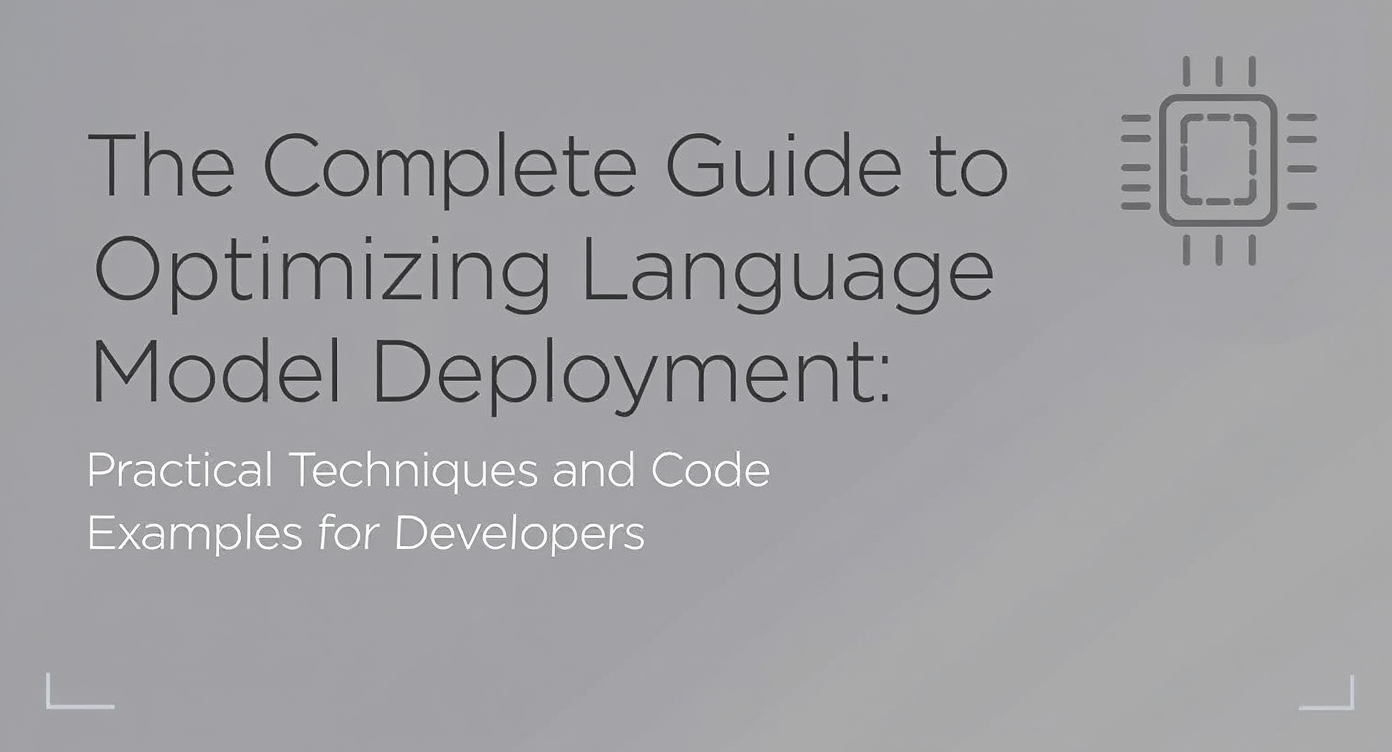
답글 남기기